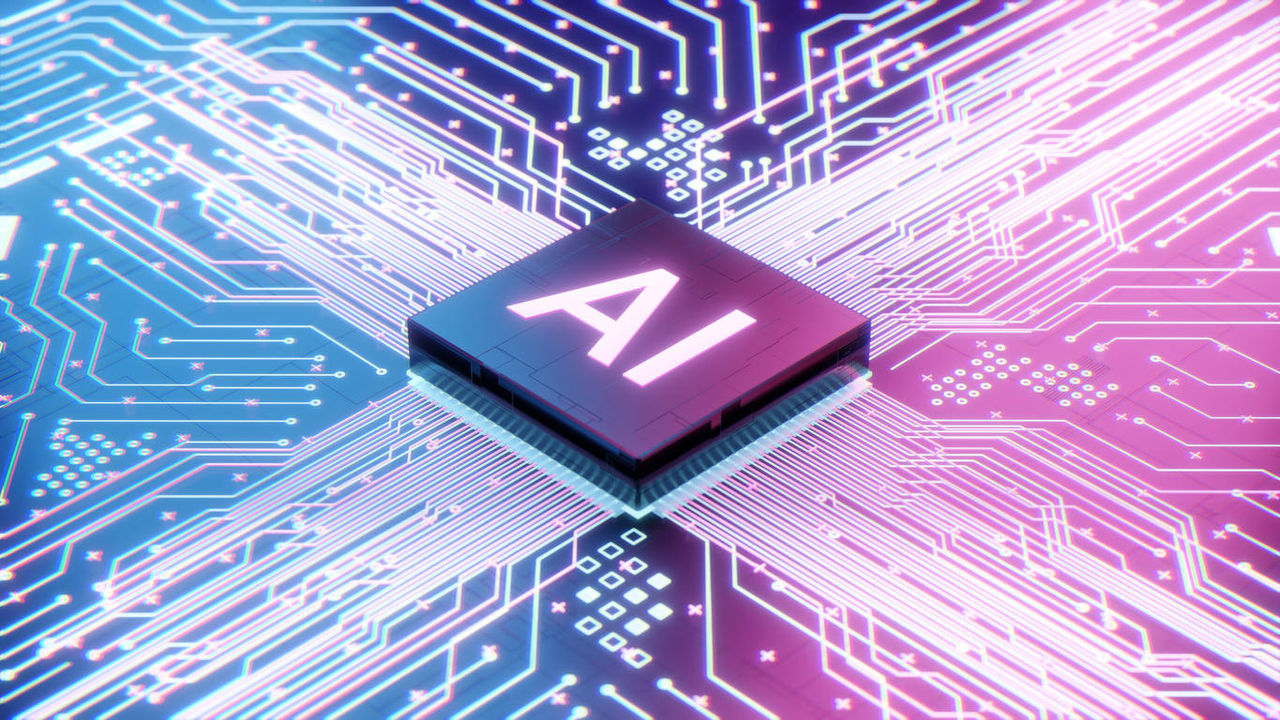Roberta Rosenblatt Jackson is upbeat and energetic, the type of person who juggles myriad items on her to-do list and checks them off by close of business. But the HR executive, trainer and educator admits that when it comes to tackling e-mail, she sometimes finds herself playing catch-up.
Roberta Rosenblatt Jackson is upbeat and energetic, the type of person who juggles myriad items on her to-do list and checks them off by close of business. But the HR executive, trainer and educator admits that when it comes to tackling e-mail, she sometimes finds herself playing catch-up.
With 200 to 300 e-mails coming in each day, “I don’t stay on top of it as much as I’d like,” says Jackson, director of human resources for Touro College and University System, based in New York City.
Jackson is responsible for more than 1,000 employees in multiple time zones on Touro’s satellite U.S. campuses and global locations that include Paris, Berlin, Moscow and Israel. “I start reading e-mail with my morning coffee and check it throughout the day,” she says. “It’s more of a time stealer than a timesaver.”
That sentiment is echoed by Karie Willyerd, vice president of learning and social adoption for SuccessFactors, a San Francisco-based provider of human capital management software.
“E-mail steals productivity because workers feel responsible for reading and responding to every e-mail,” says Willyerd. “If you become really focused on being responsive to every e-mail, you will never get caught up.”
Nevertheless, the use of e-mail continues to grow. In The Tyranny of E-mail: The Four-Thousand-Year Journey to Your Inbox (Simon & Schuster, 2009), author John Freeman acknowledges that the technology, which was first developed for military use, has revolutionized the way we work, communicate and think.
But for a growing number of people, Freeman notes, e-mail means that work now occupies both office hours and time at home. Particularly for HR professionals, the pressure can be intense.
“Part of our job is to make the work experience pleasant” for others, says Sharon Jautz, vice president of human resources for SMG, a digital media company based in New York City. “That means communicating with employees quickly and effectively. If someone has angst about their health insurance, you always have to remember how it affects their life. When e-mail comes in, you have to respond. … If my BlackBerry is blinking at 5:30 a.m. with an e-mail from Europe or Hong Kong, I’ll answer it.”
Get Organized
So how can a busy HR professional manage e-mail efficiently? Some advice from leaders in the cybertrenches:
Set limits. Constantly checking your e-mail can break your concentration and lower your productivity, especially if you are working on a task that requires sustained attention. Check your inbox only at set times. To avoid distractions, turn off visual and audio alerts. And follow the two-minute rule: Respond to messages you can read and answer within two minutes, and save everything else for later.
Clean as you go. Delete unnecessary messages from your inbox every time you open it.
Funnel FYIs. If you frequently find your name in the cc: field on internal e-mail, develop a system to cut back on clutter. File messages you receive solely for reference in a folder that contains items you may need in the future.
File. Set up a simple electronic filing system. Most e-mail programs, including Microsoft Outlook and Google’s Gmail, allow users to create “rules” to help with sorting. Create separate folders for every project, or designate folders for categories such as action, delegate, resources, archive.
Filter. E-mail programs such as Outlook and Gmail have filters to keep your inbox in check. Use the filters to send messages to specific folders. For instance, create a folder that contains only messages from the chief executive officer, to ensure that correspondence doesn’t get lost in the shuffle. Set rules to send e-mail from your boss to your cellphone or to automatically purge old sent mail at specified times. To create rules in Outlook 2010, click the “File” tab and then click “Manage Rules & Alerts.”
Make templates. If you send the same types of e-mail week after week—for example, information about your company, the status of a departmental project, or responses to frequently asked questions—create templates that contain sample phrases that can be quickly inserted into e-mails.
Schedule messages. Sree Sreenivisan, chief digital officer at Columbia University and a professor in the Graduate School of Journalism, recommends tools such as Boomerang. This tool offers free basic plans to manage e-mail flow using Outlook or Gmail. “It has a feature where the mail can go out at a specific moment,” Sreenivisan says. “It will keep track of the responses and automatically send reminders in two days or five days or whenever you set it up.”
Help others help you. A great example, Willyerd says, is from U.S. Chief Technology Officer Todd Park. He encourages people to send him ideas and resumes via e-mail and likes to respond personally. To ensure his responsiveness, Park suggests that anyone who doesn’t hear from him after 72 hours should resend the message with “you idiot” in the subject line. That way, he can sort his e-mail by subject and see those ideas first.
While many HR professionals say they appreciate the ease of e-mail, they also say it shouldn’t be relied on exclusively.
“The best communication is often face to face. It’s not as fast as e-mail, it’s not as formal as a letter, but it’s nicer,” Jackson says.
The author is a freelance writer based in Baltimore.
Web Extras
- SHRM article: Keeping E-mail in Check (HR Magazine)
- SHRM article: Vow to Overcome Overload in 2012 (Organizational & Employee Development)
- SHRM article:Few Companies Teach Employees Effective E-mail Tips (Technology)
- Resource:Boomerang
- Video:Taming Your Inbox: Organize Messages by Conversation (Microsoft, Outlook 2010 version)
Advertisement
An organization run by AI is not a futuristic concept. Such technology is already a part of many workplaces and will continue to shape the labor market and HR. Here's how employers and employees can successfully manage generative AI and other AI-powered systems.
Advertisement