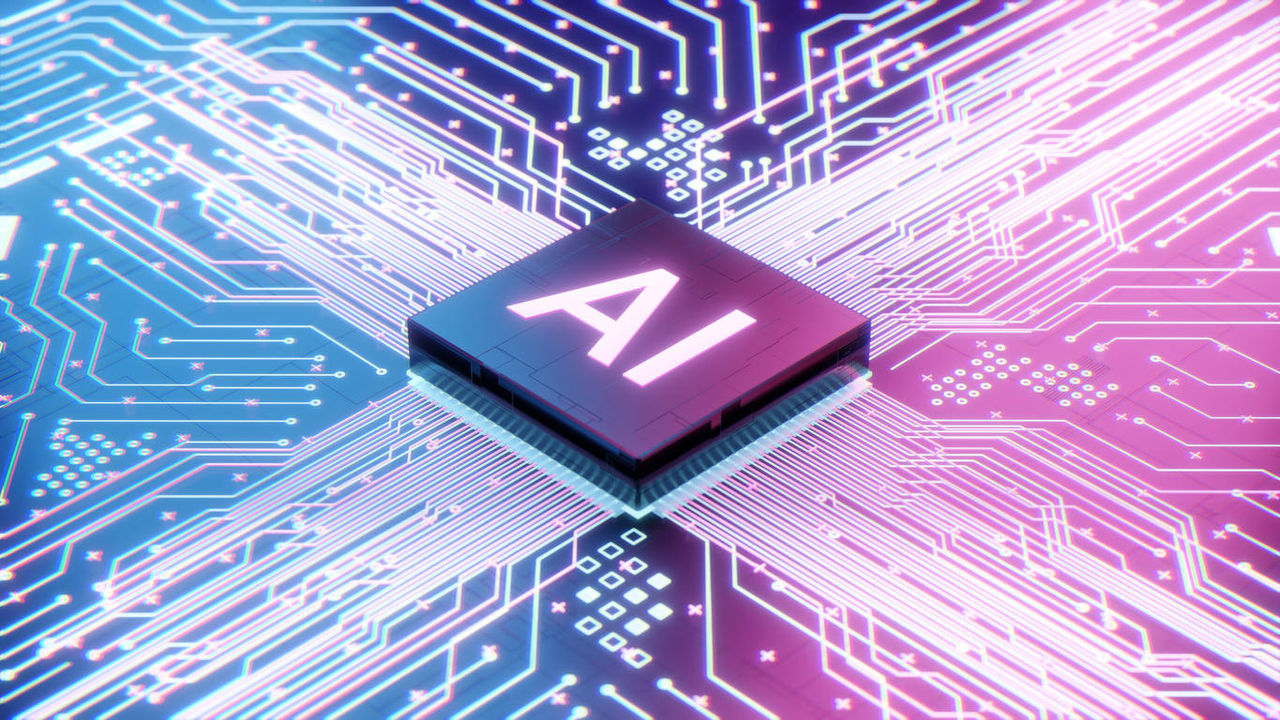Proper Set-Up Is Essential for Remote Proctoring to Succeed
Pre-check your system if you plan to take the SHRM certification exam remotely

Remote proctoring, which allows candidates for SHRM certification to take their exams from home or another secure location under the online supervision of live observers, has allowed the SHRM-CP and SHRM-SCP testing process to continue even during the COVID-19 pandemic shutdown.
For remote proctoring to work correctly, however, candidates need to confirm the compatibility of their equipment and systems prior to test day. SHRM urges candidates to perform an online readiness check and to follow these requirements.
Location requirements:
- Indoors, with walls and a door that can be closed, free of background noise and disruptions.
- Well-lit, with entrance in full view of camera.
- Workstation, surrounding area and walls free of all materials.
System requirements:
- PC or Mac laptop or desktop computer only, undocked, with a single screen. (Tablets, smartphones, or other mobile devices cannot be used to take the exam.)
- Internal webcam, or external webcam connected to computer.
- Microphone.
- Computer power source.
- Minimum screen resolution of 1024 x 768.
- Operating system: Windows 7 or higher; MacOS 10.13 or higher.
- Browser: Google Chrome only, current version. (Safari, Firefox and other browsers cannot be used to take the exam.)
- Internet connectivity: reliable and stable; speed 0.5 mbps or greater. (Disconnect all other devices; your computer must be the only device connected.)
Prohibitions:
- No tablets, smartphones, or other mobile devices.
- Computer must not be attached to a dock.
- No dual-monitor or multiple-screen configurations (i.e., desktop with two monitors or laptop with separate monitor).
- No tethering to a mobile hotspot.
- No use of an external webcam if unconnected to your computer.
- No other devices connected to the Internet.
For best performance:
- Use a Wi-Fi wired network connected directly to your router (versus a wireless network).
- Make sure your connectivity is stable to avoid disconnections.
- Contact your Internet service provider to make sure it will not be making random or scheduled "brownouts" or bandwidth adjustments that day.
- No one else in the area (e.g., your home) should use the Internet during your exam.
- Avoid a testing location where there is a corporate firewall (including VPN), such as your workplace. If you choose to test from your office, have your IT team resolve any issue well in advance of test day.
Availability:
- Worldwide, except China, Ethiopia and Nigeria.
- Candidates in China, Ethiopia and Nigeria must take the exam at a Prometric test center.
Where to go for more information:
- Your testing packet from SHRM Certification.
- FAQs about remote proctoring.
- Video about testing remotely with ProMetric.
- How to optimize your testing experience and learn what to expect.
- ProProctor User Guide.
- Readiness check and download and install the application.
- Additional details about testing locations.
- Questions and technical support: contact shrmcertification@shrm.org.
SHRM had already planned to provide remote proctoring as an accessibility option before shutdowns due to the coronavirus pandemic began. While other certifying organizations have scrambled to accommodate the changing situation and administer their tests remotely, SHRM has been working on the logistics of implementation for more than a year, and the system was introduced in April 2020.
"Remote proctoring makes testing more accessible," said Nancy Woolever, SHRM-SCP, vice president of SHRM's certification operations, "not only when physical testing sites are unavailable, but also for people with medical or physical limitations."
Future SHRM certification testing windows will continue to offer live remote proctoring as an option for candidates. Those who prefer to sit for the exam in a testing center will be able to do so as businesses gradually reopen pursuant to government-issued COVID-19 guidelines.
Advertisement
An organization run by AI is not a futuristic concept. Such technology is already a part of many workplaces and will continue to shape the labor market and HR. Here's how employers and employees can successfully manage generative AI and other AI-powered systems.
Advertisement