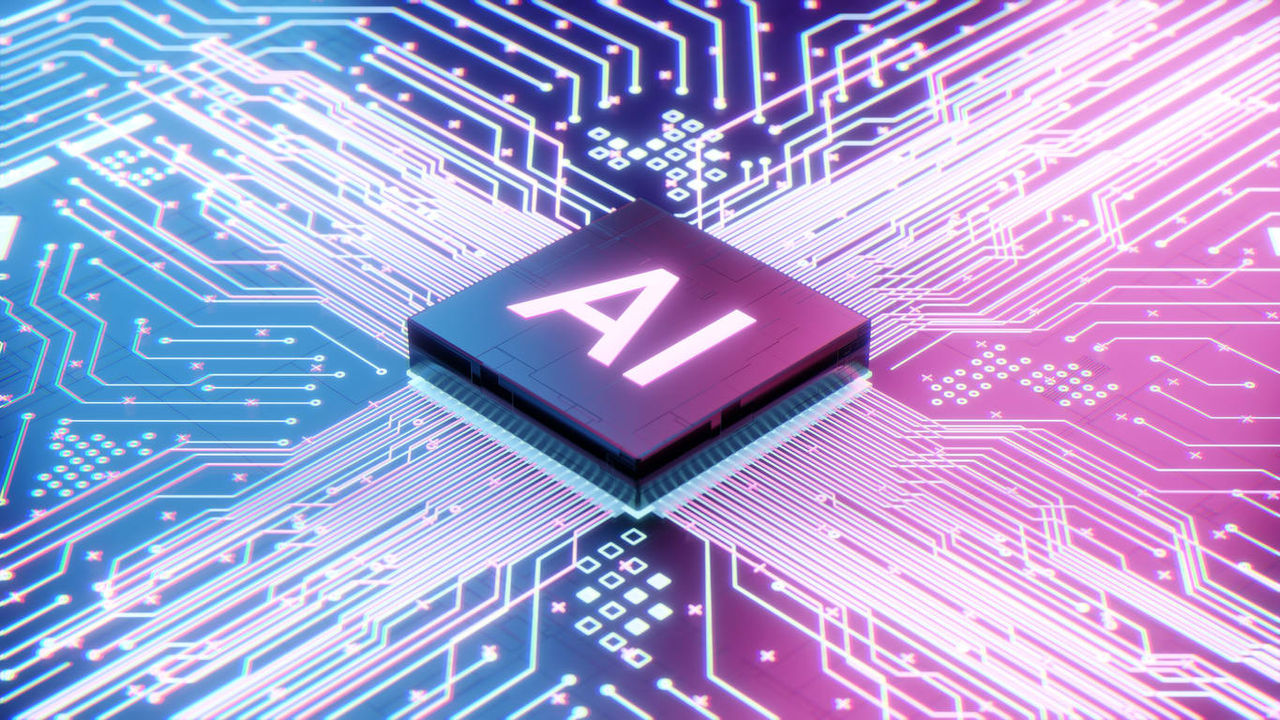-
Membership
-
As a SHRM Member®, you’ll pave the path of your success with invaluable resources, world-class educational opportunities and premier events.
- Learning
-
Demonstrate your ability to apply HR principles to real-life situations.
- Choosing Your Certification
- SHRM-CP
- SHRM-SCP
- How to Get Certified
- Prepare for the Exam
- Recertification
Stand out from among your HR peers with the skills obtained from a SHRM Seminar.
Demonstrate targeted competence and enhance your HR credibility.
Designed and delivered by HR experts to empower you with the knowledge and tools you need to drive lasting change in the workplace.
Gain a deeper understanding and develop critical skills.
- Events
-
Demonstrate your ability to apply HR principles to real-life situations.
- SHRM26 Annual Conference & Expo
- The AI+HI Project 2026
- Talent 2026
- Linkage Institute 2026
- BLUEPRINT 2025
Attend a SHRM state event to network with other HR professionals and learn more about the future of work.
Stand out from among your HR peers with the skills obtained from a SHRM Seminar.
Learn live and on demand. Earn PDCs and gain immediate insights into the latest HR trends.
- Resources
-
Stay up to date with news and leverage our vast library of resources.
- AI in the Workplace
- Civility at Work
- Compensation & Benefits
- Inclusion & Diversity
- Talent Acquisition
- HR Technology
- Workplace Violence Prevention
Designed and delivered by HR experts to empower you with the knowledge and tools you need to drive lasting change in the workplace.
- Community
-
Easily find a local professional or student chapter in your area.
Post polls, get crowdsourced answers to your questions and network with other HR professionals online.
Learn about SHRM's five regional councils and the Membership Advisory Council (MAC).
Learn about volunteer opportunities with SHRM.
- Shop
-
Shop for HR certifications, credentials, learning, events, merchandise and more.
-
HR Daily Newsletter
Stay up to date with the latest HR news, trends, and expert advice each business day.
Success title
Success caption