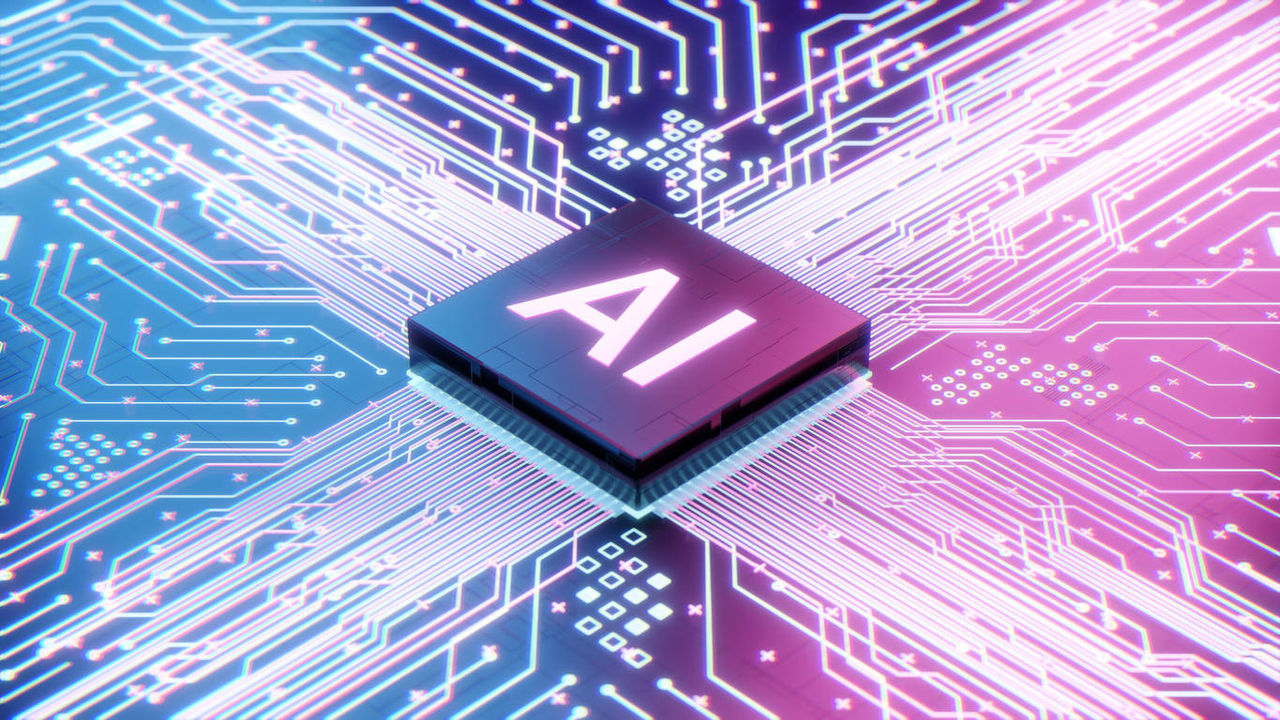U.S. Customs and Border Protection (CBP) has fully implemented its program to automate the Form I-94 process for foreign national travelers arriving into the United States via air or sea and to eliminate the paper I-94 admission cards.
CBP no longer issues the paper Form I-94 (except for those foreign nationals arriving by land from Canada or Mexico) but rather creates an electronic record of admission and stamps the foreign national’s passport. The stamp contains the date of admission, the class (visa type) of admission, and the date until the foreign national is permitted to remain in the U.S.
The electronic record of admission may be accessed at www.cbp.gov/i94. After travelers enter the United States, CBP will distribute instructions to them on how to access the website. The printout from the website is an official Form I-94. Arrival records dating back to April 26, 2011, can be found on the site, according to the agency.
Since the transition from paper to electronic I-94 cards began in 2013, “many foreign nationals arriving in the U.S. are still having difficulties in locating and printing the Form I-94 via CBP’s online system,” said Alka Bahal, partner and co-chair of the corporate immigration practice group at Fox Rothschild LLP. This has created challenges for employees who need to prove their legal-visitor status to employers. “The Form I-94 is proof of status in the U.S. and will be required for many benefits, such as employment, support of immigration petitions or applications, social security benefits, or even a driver’s license,” said Bahal.
It’s possible that the Form I-94 record does not exist because of a system error, but it’s more likely that the record exists in the system with data formatted differently than was entered, she said.
If your incoming employee receives a “Not found” message when attempting to retrieve his or her Form I-94, CBP has recommended that the individual contact the agency through a deferred inspection office. Before contacting the deferred inspection office, you can try the following additional instructions to assist your incoming employee in retrieving the Form I-94 from the CBP automation system. Note that the I-94 website was recently updated to include the attestation that whoever uses it must be the person seeking his or her I-94 record, or an authorized representative or legal guardian of that person.
First, CBP prompts the following questions if a record is not found:
- Did you enter your first and last name the same way it appears on your passport? Please do not use dashes or titles.
- Did you enter the passport number that appears on the upper right hand side of your passport?
- Did you enter your country of citizenship (country that issued the passport, not where you currently live)?
- Under Class of Admission, did you enter the visa classification that appears on your U.S. visa or, if you are traveling under the visa waiver program (VWP), enter WT/WB?
- If you entered your first and middle name and it is not found, try one name or the other. Also try entering your first and middle name in the first name box.
- Try entering either your most recent date of entry or your original date of entry into the U.S.
Bahal provided additional tips newly arrived employees may try:
- Enter the name as stated in the passport, visa or submitted Form DS-160, required of all nonimmigrant visa holders entering the United States. CBP has indicated that it would draw the name for the Form I-94 from the passport but the instructions on CBP’s website state that the name is drawn from the visa. Therefore, the individual should check his or her passport, visa and a copy of the submitted Form DS-160 for name variations. They should also try the versions of their name that appear on their airline ticket or boarding pass, as the CBP system initially receives names from the air carrier in an electronic transfer of the flight manifest.
- Switch the order of the first and last name. Put the last name in as the first name and the first name as the last name. Some countries state the name in the passport as first name, last name, rather than the more standard order of last name, first name, which may cause the name to be recorded incorrectly in the CBP system.
- Enter multiple first names or multiple last names without spaces. If the individual has two first names or two last names, type the first names without a space between them or the last names without a space between them.
- Check for multiple passport numbers. Check the Form DS-160 for the passport number stated. If the passport number on the Form DS-160 is different than the passport number on which the person was admitted, type the passport number as stated on the submitted Form DS-160. Also, check the passport number stated on the visa. If the passport number is different than the current passport, enter the passport number stated on the visa.
- Do not enter the year if included in the passport number. Some passport numbers may begin with the year in which the passport was issued, causing the number to be too long for the relevant field in CBP’s system. If relevant, try entering the passport number without the year. For example, a Mexican passport that was issued in 2008 may have a passport number that starts with “08” followed by nine digits. Try entering the passport number without the 08. This problem should not arise for newer Mexican passports, as those passports do not begin with the year.
- Check the classification designated on your employee’s visa and compare it to the classification stated on the admission stamp in the passport, as there may be a slight variation. Be sure to try both designations. For example, the visa may state “E-3D” for an E-3 dependent, but the admission stamp may state only “E-3.” The automated I-94 could state the classification either way.
If all of this fails, call or visit the nearest CPB deferred inspection office.
Roy Maurer is an online editor/manager for SHRM.
Follow him at @SHRMRoy
Quick Links:
SHRM Online Global HR page
Keep up with the latest Global HR newsAdvertisement
An organization run by AI is not a futuristic concept. Such technology is already a part of many workplaces and will continue to shape the labor market and HR. Here's how employers and employees can successfully manage generative AI and other AI-powered systems.
Advertisement